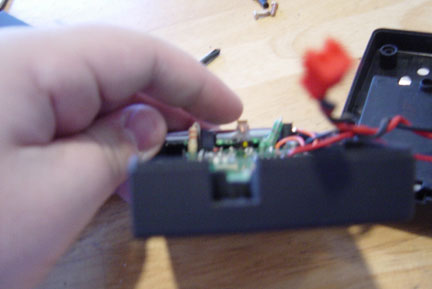Plug Charge Micros Via Your ZZ MT Controller
by viperdout
Well, I really didn’t want to do a ton of soldering when I swap over to the kokam 145 on my MT, and didn’t want to fuss with plugs; in short, I like how it charges stock and wanted to do the same thing. Onto the tut!
Materials:
- Soldering Iron
- Exacto knife or dremel (preferably exacto knife, as your product will be cleaner in the end)
- Hot Glue gun (optional)
1. Disassemble the stock controller, and cut off the charging pad’s wires at the board.
2. Solder on your charger’s matching plug. You should now be here:
3. Now, you’ll need to make a hole somewhere in the controller to run the plug out. I personally discarded the wristband attachment, and made a wire hole. The dremel works, but the plastic on my ZZ controller is so soft it’d massacre it, so the exacto knife is the tool of choice. Pic:
4. Now, if you went the way out like I did, you can just glue the plug down right there, or you can let the wire come all the way out. Either way, make sure the wires are running out in that notch you made. Put the controller back together and it’s done.
Here’s my finished product:
And hooked up to my Apache S2500:
Easy, eh?